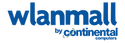16th Apr 2016
5 Things you Should Know Before Buying a Network Switch for Video Applications
Network switches manage the flow of data across a network by transmitting a received message only to the one or more devices for which the message was intended. Each networked device connected to a switch can be identified using a MAC address that allows the switch to regulate the flow of traffic. This maximizes the security and efficiency of the network.
For your video surveillance networks, network switches become critical because video traffic is so sensitive to delays and network conditions. Without adequate management of video traffic, most video can be unreadable when received by those who need to view and store the images. Since network switches are critical to your video surveillance network, we’ve created a list of the top five criteria you should evaluate before making your purchase decision.
1. Do you need Managed or Unmanaged? Unmanaged Ethernet switches are simple connectivity devices that provide no configuration interface, network management, or control over data flow. They are generally used for networks in which data prioritization is not a concern and overall data traffic and the number of connected devices is low. They are simply a traffic director telling your data where to go and are perfect for network situations that don’t require monitoring of devices or traffic.
Managed Ethernet switches provide key features often required for video networks, including quality of service and VLANs. Video traffic quality is sensitive to latency and jitter and, at the same time, uses a significant amount of bandwidth. By implementing quality of service (QoS) for traffic prioritization, managed switches help ensure that video packets have the low latency and reduced jitter that video traffic needs. QoS is used to identify important traffic on the network to give it right of way or priority. In addition, managed switches provide the ability to monitor each device on the network, and they also can limit the amount of bandwidth any device can use. So, depending on the bandwidth you have available, the number of devices, and the amount of traffic you’ll have going over the network, a managed network switch is a better choice if you need your network and networked devices run more effectively, efficiently and intelligently.
2. Understand Power over Ethernet (PoE) and your requirements. For video surveillance networks, your network switch will need to support PoE. PoE, is a technology that allows a single cable to provide both data connection and electrical power to the devices on your network, such as IP video cameras and even wireless nodes. When evaluating PoE switches, remember to evaluate the true power available. For instance, although a switch may have eight ports, the overall PoE power budget for that switch may not be enough to support the power draw for a camera or other device on every port. You will need to calculate and plan a full evaluation of what type of devices will be connected to the switch and their individual power draws.
3. Determine how much speed you need. Network switches come in a variety of speeds to support the amount of traffic and the QoS you need on your network. With an incremental increase in speed, of course, comes an incremental cost in the network switch you purchase. Based on the data traffic you have coming over the network, you need to determine what Ethernet speed your switch needs to support. Fast Ethernet supports 100 Megabits per second per second, gigabit Ethernet (GbE) supports a traffic rate of one gigabit per second (Gbps) and 10 gigabit Ethernet supports 10 Gbps. Planning the purchase of your switch requires thorough planning of your traffic needs both now and in to the future.
4. Redundancy in your network and Ethernet switches. If your data is critical and guaranteed network uptime is a must, you may need more redundancy in your network and your network switches. Basic redundancy sits within the network switch and includes functions such as redundant power supplies, link fail-over, and the ability to “stack” switches. Within the network design, you should also look at the functions such link fail-over between switches and dynamic camera assignments in case one segment of the network goes down.
5. Manufacturer Support. Finally, a very practical thing to analyze is the level of support that your switch manufacturer supports. When a network switch goes down, you’ll want and need immediate resolution. Check what type of phone support your manufacturer or system integrator have, what type of web support is available–and even check user forums to see if your proposed vendor or SI are active to solve the most common problems.
Your network switch will help you minimize data loss, create network flexibility and future-proof your network. It’s a key component of any video surveillance network. Spend the time to thoroughly evaluate the key metrics we’ve outlined above, and you’ll be making a wise investment for your video surveillance system.